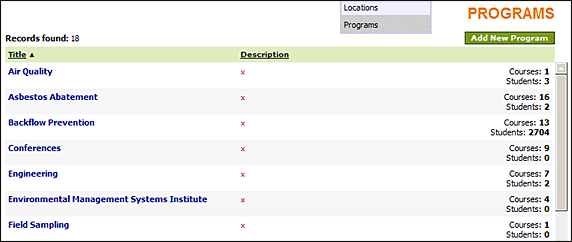Programs are the highest entities in the XMS hierarchy. Courses and individual Students can be associated with programs. When a Course is associated with a program, it is implied that all Students registered for Sections derived from this Course are associated with the Program.
To
Add, Remove, or
Modify Programs select
Manage → Programs from the
Top Menu, or click the
Manage Programs button from the Course or Student screen.
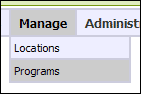
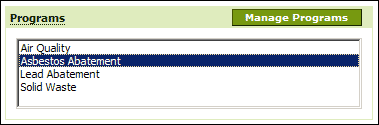
XMS will show you a listing of existing
Programs like the one below. To
Edit an existing entry, click its
Title. To Add a new entry, click the
Add New Program button.
NOTE: You can only
Remove Programs that have no
Course or
Student associations. In that case a
Remove button will show for the entry in the right-most column. Otherwise, it will show the number or
Course and
Student associations there.