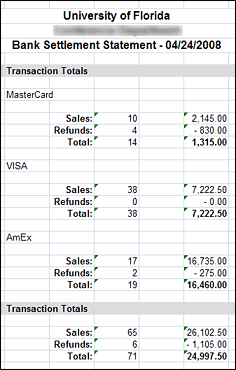Settlements in XMS refer exclusively to payments processed through ViaWarp. Every night at 10:00 PM the transaction queue is settled. The next day one can then generate a settlement statement. Settlement statements can also be generated for historical settlements.

Settlement reports can be accessed by selecting
Deposits → Deposit Reports from the
Top Menu.
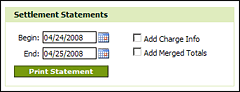
The Settlement Statement report is found at the bottom of the screen. It takes a start and end date for which the statement needs to be generated. Click the Print Statement button to generate the statement as an Excel file.
The basic settlement statement is generated per department, for each account associated with that department, as shown in the below example:
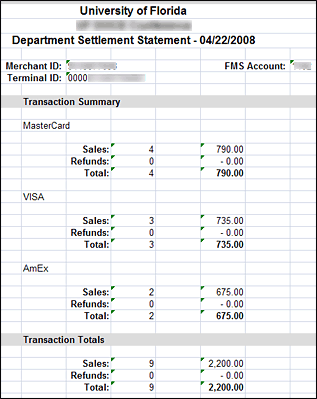
The report can take two additional parameters. When checking Add Charge Info, XMS will include an overview of all transactions associated with the settlement, as shown in the example below. This replaces the old ticker tape that the ZONs would provide and is meant to assist the user in checking the statement for accuracy.
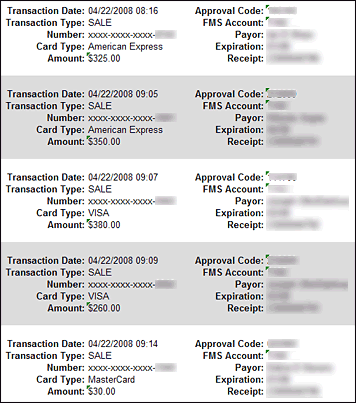
When checking Add Merged Totals, XMS will include a statement that totals all settlements for all accounts associated with the department, as shown below. For many departments this is the statement that needs to be sent to the bank.