Predifined Locations are meant to quickly apply repetitive location information to a
Section. Most departments have a limited number of locations where classes are given. Rather than entering the location information over and over again, XMS offers the ability to store often used locations.
To
Add, Remove, or
Modify Predefined Locations select
Manage → Locations from the
Top Menu, or click the
Manage Locations button from the section screen.
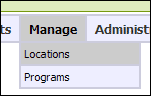
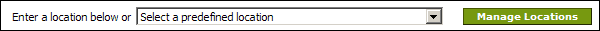
XMS will show you a listing of existing
Predefined Locations like the one below. To
Edit an existing entry, click its
Name. To
Remove an entry, click its
Remove button. To Add a new entry, click the
Add New Location button.
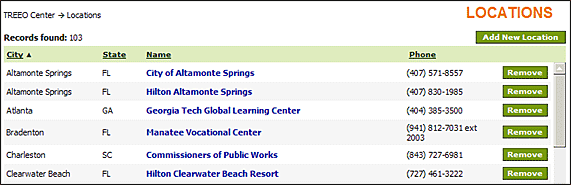
When selecting a
Predefined Location on the
Section screen and clicking
Save Changes, the information from the
Predefined Location is copied over to the
Section record. Therefore, deleting a location entry will not affect
Sections that have its data applied to them.
Since there is no pointer relationship between
Section records and
Predefined Location records, changes to a
Predefined Location record will not propagate to
Sections. This is preferred, as historical data in
Section records should not be changed.